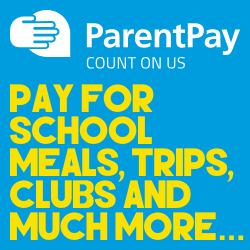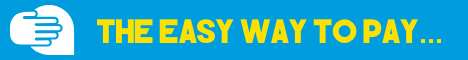Website Announcement
ParentPay – our new online payment service
We are pleased to announce that we will shortly be accepting payments online for items such as dinner money, school trips and uniform.
Parent Pay is currently used by over 7000 schools across the United Kingdom and is recognised, with IT and Financial industry standards, as a secure solution for online payments!
Using a secure website called ParentPay you will be able to pay online using your credit / debit card or continue to make cash payments at PayPoint stores.
Once you receive your activation letter, simply top up your account online by debit / credit card, or in cash through PayPoint stores. You only need one parent account all your children – even if they are in different schools that use Parent Pay. Help and support is available either from your child’s school, or via the
ParentPay will be our preferred method of making payments to school.
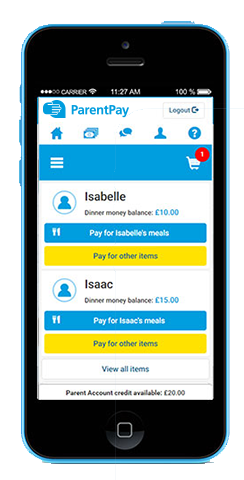
How to get started with ParentPay?
https://www.parentpay.com/wp-content/uploads/2020/01/How-to-activate-your-account.pdf
We will send you your account activation details. Once you receive these:
- Enter your Activation username and password in the Account Login section of the homepage
NB. These are for one-time use only, please choose your own username and password for future access during the activation process
- Provide all the necessary information and choose your new username and password for your account – registering your email address will enable us to send you receipts and reminders.
- Once activation is complete you can go to straight to Items for payment, select which item(s) you want to add to your basket and proceed to complete your payment
More information on how to activate your ParentPay account: https://www.parentpay.com/activation/
Please take a look at the powerpoint or video below for more information about ‘ParentPay’.
For further information please visit the Parent Pay Help page online – https://www.parentpay.com/parents/